Search Metrics Review
 Functionality
Functionality
 Utility
Utility
Searchmetrics offers a wide array of products targeting independent webmasters, small agencies, and enterprise-level agencies. For the purposes of this review we’ll be focusing on the Essentials Plus suite, which should suffice for most independent webmasters.
With the Essential Plus package you’ll get access to:
- Rankings data for keywords and domains with the ability to benchmark against competitors
- Backlink analysis and onsite optimization reports
- Projected and historical traffic reports for domains and keywords
- Organic and paid data for domains
- Keyword research and keyword ranking reports (organic, paid, and universal listings)
- Social visibility metrics
To start a project you enter the domain or sub-domain you, keywords, and search engines you want to track for your project. You can select from a wide range of countries as well as inside specific Google locales (this can be helpful for Local SEO).
Once you finish up with the keywords you can add competitors manually for benchmarking or click the Suggested Benchmarks tab and see the competitors Searchmetrics feels is relevant.
The last step is to connect your web analytics account if you’d like (Google Analytics).
As part of their Rankings tool you can see SEO visibility going back 2 years as well as benchmarks against the competitors you entered in areas of link data, rankings data, keyword counts, and social metrics (these areas are based on current data). On the keyword piece of this module you’ll see overall visibility, keywords that have gained and lost positions, as well as overall keyword coverage and potential. Each of these areas offer the ability to drill down further, beyond the overview page.
The Competitive Analysis feature of the Rankings module shows you additional competitors for your keywords as well as their historical trends for the keywords you are monitoring. Also, you get up to date information on competitor changes so you can spot competition that is trending up relatively quickly.
The Links module gives an overview of current link landscape of your site with data on total links, referring domains, and anchor text data. You can also view the page strength of each link as well as location breakdown of the link profile. You can also filter links by follow/no-follow, page strength, and custom text strings (if you wanted to see links that contain X word or phrase as an example).
Searchmetrics also includes an Optimization module that reports on site optimization as a whole (404 errors, no-index tags, duplicate titles, and other features you see in competing commercial optimization tools) and keyword optimization. The keyword optimization tool shows on-page scores for each keyword as well as current rank and volume.
The final module available is the Research module. You can research the visibility and spread of domains, keywords, backlink profiles, as well as social metrics.
The Essentials Plus suite inside of Searchmetrics offers complete coverage of:
- Domain Research & Analysis
- Keyword Research & Analysis
- Link Research & Analysis
- Social Research & Analysis
- And tracking of all the data sets mentioned above
 Unique Features
Unique Features
Keyword Features
One of the neat features inside of the initial site set up is the ability to add keywords via a keyword suggest tool that is available when you are entering your keywords.
They also offer a standard keyword research tool in the same interface but the cool thing with the suggest feature is it will show you where the entered domain ranks for that specific keyword. You can also add and tag keywords from these interfaces.
Another unique feature is that you can see the top 50 rankings for a given keyword and the associated domain movement within the last week. This can help you spot sites that are doing things correctly (or incorrectly) so you can get a better, more real-time handle on what might be working vs what isn’t.
Historical Traffic Analysis
You might find yourself in a position where you do not have historical rankings at your disposal. You can access up to 2 years worth of historical traffic data inside of this tool. Historical ranking access can be a major factor in diagnosing if a site has been hit by a major algorithm update or if certain tactics caused specific ranking (traffic related) issues with the site.
Universal Rankings
As search results become more and more ubiquitois across multiple search types, having access to universal ranking data becomes more useful.
You have access to the following verticals:
- News
- Images
- Maps
- Shopping
 Usability
Usability
Searchmetrics is very easy to use and includes lots of helpful charts. Near each section of a given result is a question mark bubble which tells you exactly what the data is referring to.
Sometimes the charts load a bit slow but overall the experience is quick and crisp. It’s clear that a lot of thought went into the UI of the site as everything is easy to understand, logically grouped, and clearly explained.
Data is extremely exportable into a variety of formats (PNG, PDF, .csv).
 Screenshots
Screenshots
 Review Video
Review Video
Coming soon
 Data
Data
 Source
Source
Searchmetrics collects data from Google, various 3rd party social sites, as well as from their own internal database to help deliver its results.
 Size
Size
The size of their proprietary database is approximately 100,000,000 keywords.
 Freshness
Freshness
Some of the metrics inside of Searchmetrics update weekly (your keyword data as an example, though you can choose daily) and the larger database is refreshed monthly.
 Usage Strategies
Usage Strategies
 Tips & Ideas
Tips & Ideas
This tool has some fairly strong social reporting capabilities:
- Searchmetrics breaks down social signals so you can see the pages on a domain with the highest likes, shares, +1’s, pins, and LinkedIn shares.
- You can see the social spread of a domain in an easy to read pie chart
- You can see the most “social” posts as an aggregate of all the metrics they report on
 Notes
Notes
Always be weary of storing your campaign and analytics detail in a competitive research tool 🙂
There are a dizzying amount of options and tools available in the various subscriptions they offer. While choice is good it can also cause some confusion. Really analyze what it is you need to do with the tool and pick based off of that. The higher level plans are quite pricey and are aimed at the enterprise market.
 Sign Up
Sign Up
 Price
Price
There are 8 products, 2 of which are enterprise level while the rest can be found on their essentials overview page. If you are looking for their enterprise products click on the Searchmetrics Suite tab instead of Essentials 🙂
Plans start at 99$ and go up to 949$ per month. There is also a custom pricing solution if you need to go even higher.
 Free Trial
Free Trial
Currently there is no free trial available but they do have a free account you can use where they offer SEO and Social visibility as well as limited views of organic, paid, and universal results and competitors.
 Discounts & Coupons
Discounts & Coupons
Coupons for this tool generally run during the last quarter of the year. As of this writing none exist but you can check back and search for discounts and coupons during the year (some are sure to pop up).
Search Metrics Review,


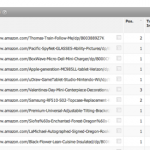

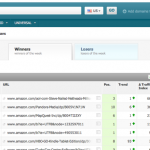

Pingback: Measuring SEO Performance After “Not Provided” | Drip Logic